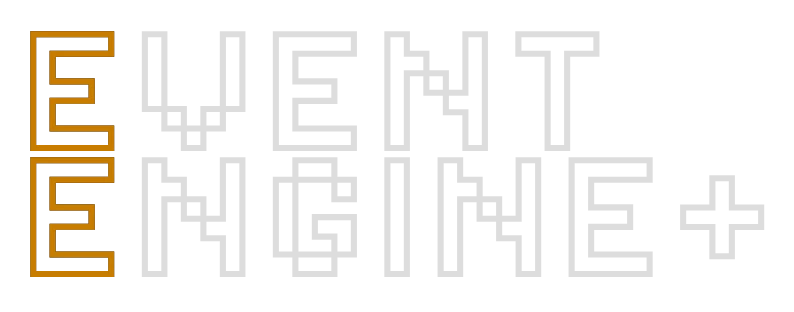
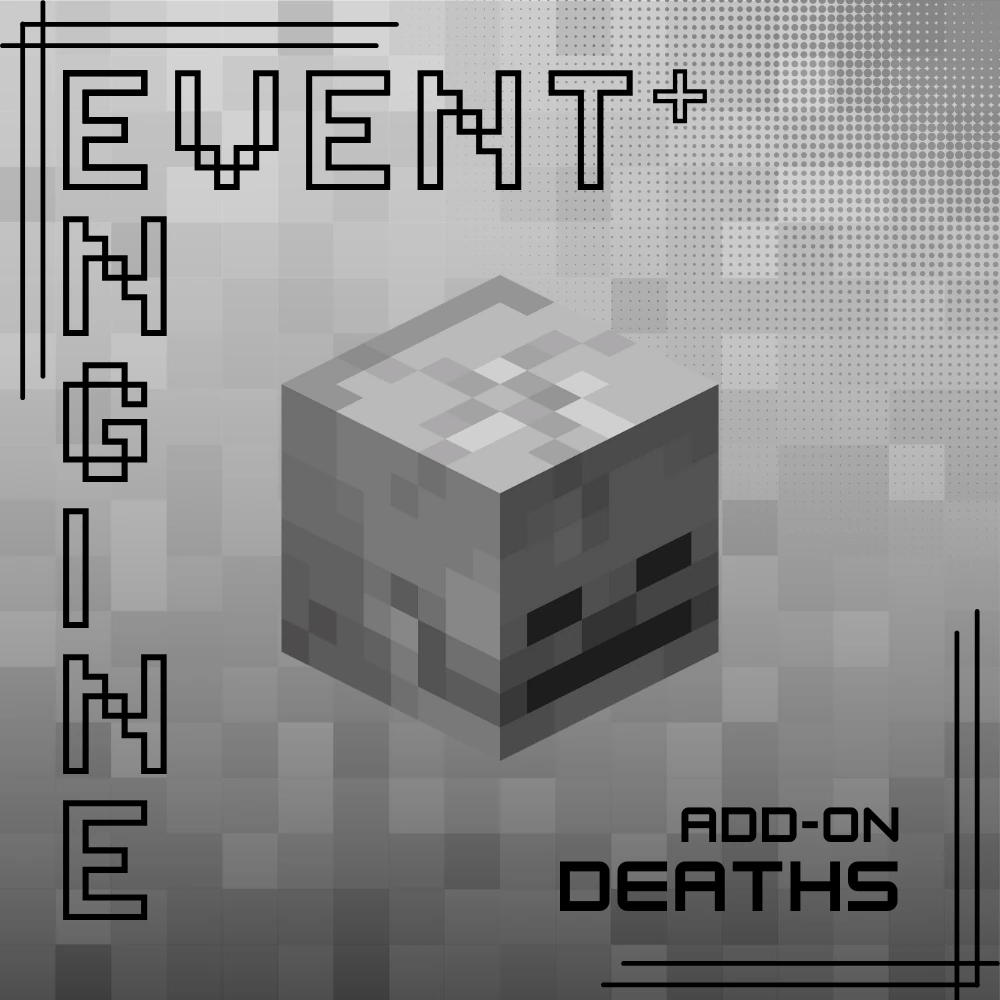
DEATHS ADD-ON is a powerful Minecraft plugin that enables server owners to take control over player deaths. With over a dozen commands at your disposal you can control what happens to a player and their inventory when they die. This plugin requires the FREE EventEngine plugin.

/ee deaths banner <true/false>
on death summons white banner
/ee deaths deathchest <true/false>
on death summons chest with player’s loot
/ee deaths explosion <true/false>
on death summons fake explosion
/ee deaths fireworks <true/false>
on death summons firework that launches upwards 10 blocks
/ee deaths grave <true/false>
on death summons a grave with chests under it with the player’s loot
/ee deaths lightning <true/false>
on death summons fake lightning
/ee deaths nodying <true/false>
this cancels players from dying to anything
/ee deaths spectator <true/false>
on death sets player to spectator
/ee deaths event <true/false>
on death theres fake lightning effect, deathban, killer message, dropitems but also keeps a copy of items incase for revives
/ee deaths event2 <true/false>
on death theres fake lightning effect, deathban, no killer message, dropitems but also keeps a copy of items incase for revives
/ee deaths event3 <true/false>
on death theres fake lightning effect, deathban, no killer message, drop’s the player’s head, dropitems but also keeps a copy of items incase for revives
/ee deaths event4 <true/false>
on death theres fake lightning effect, sets player to spectator, deathban after 5 seconds, killer message, dropitems but also keeps a copy of items incase for revives
/ee deaths event5 <true/false>
on death theres fake lightning effect, sets player to spectator, deathban after 5 seconds, no killer message, dropitems but also keeps a copy of items incase for revives
/ee deaths event6 <true/false>
on death theres fake lightning effect, sets player to spectator, no killer message, dropitems but also keeps a copy of items incase for revives
⚠️This plugin is protected. The free Event Engine can be used by everyone and shared with anyone. Any Paid Add-ons or Plugins that you purchase on our website will use an advanched protection system to prevent fraud. We strongly advise you to follow our ToS and not share any of our products. If you do share your copy of the paid Add-ons or Plugins with others, we will know and we can block your access to our plugins remotely. In case your plugin is disabled remotely, contact Nosidian in his Discord.